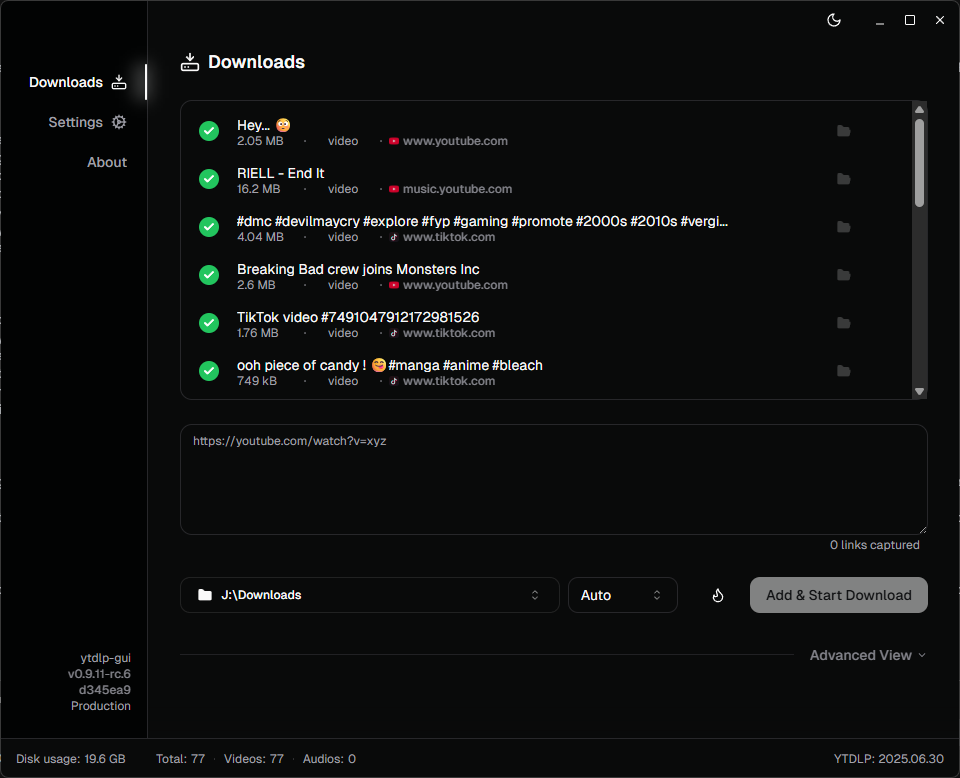
Overview
YTDLP GUI is a modern desktop application that provides a user-friendly graphical interface for yt-dlp, the popular command-line tool for downloading videos from YouTube and hundreds of other sites. The project aims to make powerful video downloading features accessible to everyone, regardless of technical background.
Key Features
- Intuitive Interface: Designed a clean and simple UI that allows users to easily paste URLs, select formats, and manage downloads.
- Batch Downloading: Supports downloading multiple videos or entire playlists at once.
- Format Selection: Lets users choose from available video and audio formats, including quality and file type.
- Download Progress: Provides real-time progress bars, speed indicators, and estimated time remaining for each download.
- History & Queue Management: Keeps track of completed downloads and allows users to manage their download queue.
- Cross-Platform Support: Runs seamlessly on Windows, macOS, and Linux thanks to Electron.
- Advanced Options: Exposes yt-dlp’s advanced features (such as custom output templates, post-processing, and authentication) through an accessible settings panel.
Technologies Used
- Electron: For building the cross-platform desktop application shell.
- React: For creating a responsive and dynamic user interface.
- Next.js: For structuring the frontend and enabling rapid development.
- Tailwind CSS: For modern, utility-first styling.
- Node.js: For backend logic, process management, and integration with yt-dlp.
- yt-dlp: The core video downloading engine, invoked as a subprocess.
Challenges and Learnings
One of the main challenges was bridging the gap between a powerful command-line tool and a user-friendly GUI. Mapping yt-dlp’s extensive options to intuitive UI controls required careful design and user testing. Managing subprocesses and capturing real-time output for progress updates also presented technical hurdles, especially in ensuring cross-platform compatibility and robust error handling.
Additionally, providing advanced features without overwhelming novice users led to the implementation of a dual-mode interface: a simple mode for basic downloads and an advanced mode for power users.
Outcome
YTDLP GUI has made it significantly easier for users to leverage the full power of yt-dlp without needing to use the command line. The application has been well-received by the community, with positive feedback on its ease of use and feature set. It continues to evolve with new features and improvements based on user suggestions, demonstrating the value of open-source collaboration in desktop application development.